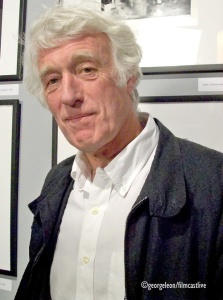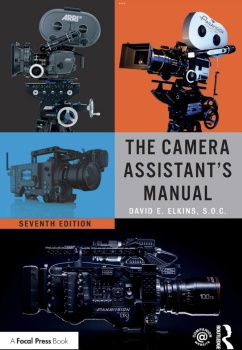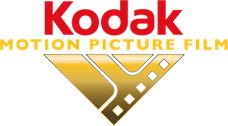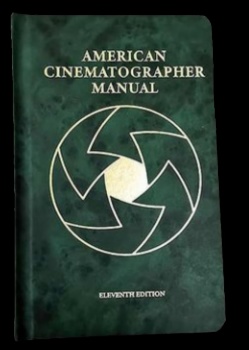By George Leon
Courtesy of Chris Alexander, Rosco Canada
 Your most recently browsed gobos are always available for review in case you want to go back to something you know you saw before. A comprehensive table of keywords helps you to zero in on the right gobo. Choose any 2 gobos to compare side by side, replacing one or both images quickly and easily. When you find something you like, add it to a Favorites list so you can recall it at another time. Make notes about how you might use it, or on what project. Finally the powerful search finds gobos by name, code, category, keyword, designer name or even the DHA gobo code familiar to many designers in Europe and Asia. And of course all of the iPhone’s magical gestures have been implemented allowing you to flick back and forth among gobos, rotate or reposition them with a simple twist of your finger and double tap into new screens.
Your most recently browsed gobos are always available for review in case you want to go back to something you know you saw before. A comprehensive table of keywords helps you to zero in on the right gobo. Choose any 2 gobos to compare side by side, replacing one or both images quickly and easily. When you find something you like, add it to a Favorites list so you can recall it at another time. Make notes about how you might use it, or on what project. Finally the powerful search finds gobos by name, code, category, keyword, designer name or even the DHA gobo code familiar to many designers in Europe and Asia. And of course all of the iPhone’s magical gestures have been implemented allowing you to flick back and forth among gobos, rotate or reposition them with a simple twist of your finger and double tap into new screens.FEATURES
More than 2300 gobo designs in steel and glass, b/w, full color and iPro images
Crisp clear thumbnails and brilliant full screen images
Arranged by category and easily sorted by code, name, category or catalog order
Search by name or code
Rotate or spin gobos with the flick of your finger
Compare any two designs
Store your selections as a Favorite’s list for easy recall later
 The app defaults to the same order and layout found in the Rosco Gobo Catalog, but you can re sort by gobo code or name or by category Your most recently browsed gobos are always available for review in case you want to go back to something you know you saw before. A comprehensive table of keywords helps you to zero in on the right gobo. Choose any 2 gobos to compare side by side, replacing one or both images quickly and easily. When you find something you like, add it to a Favorites list so you can recall it at another time. Make notes about how you might use it, or on what project. Finally the powerful search finds gobos by name, code, category, keyword, designer name or even the DHA gobo code familiar to many designers in Europe and Asia. And of course all of the iPhone’s magical gestures have been implemented allowing you to flick back and forth among gobos, rotate or reposition them with a simple twist of your finger and double tap into new screens.
The app defaults to the same order and layout found in the Rosco Gobo Catalog, but you can re sort by gobo code or name or by category Your most recently browsed gobos are always available for review in case you want to go back to something you know you saw before. A comprehensive table of keywords helps you to zero in on the right gobo. Choose any 2 gobos to compare side by side, replacing one or both images quickly and easily. When you find something you like, add it to a Favorites list so you can recall it at another time. Make notes about how you might use it, or on what project. Finally the powerful search finds gobos by name, code, category, keyword, designer name or even the DHA gobo code familiar to many designers in Europe and Asia. And of course all of the iPhone’s magical gestures have been implemented allowing you to flick back and forth among gobos, rotate or reposition them with a simple twist of your finger and double tap into new screens.For other lighting control and lighting color changing applications for the iPhone and iPod read more "The Next Swiss Army Knife for the Cinematographer"
For more information about Rosco