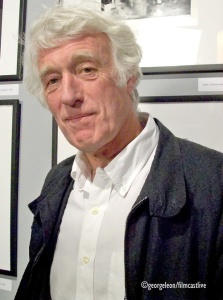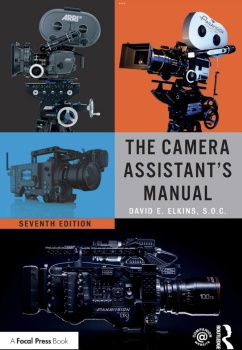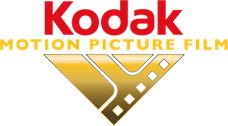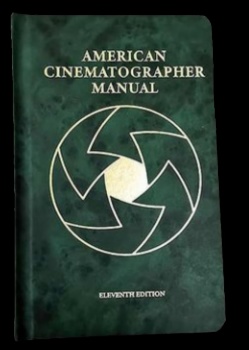Swiss Army Knife for the Cinematographer
Swiss Army Knife for the Cinematographer
As per my prior post about the iPhone, (click here) I called it "the Next Swiss Army Knife for the Cinematographer" due to the fantastic "APPS" developed for the camera department. Now, I am pleased to introduce to you few more practical iPhone's applications for the cinematographer, ready to be used on studio or location. The iPhone has now become an integral part of the cinematographer's camera bag. At least it is in mine. It was a great surprise to find it available for purchase at the Apple's App Store and I immediately loaded it in into my iPhone using my iTunes account.The simplicity, elegance and speed of the graphical interface of the applications is stunning and stylish at the same time. I have divided the iPhone/iPod Touch applications into two groups. The Camera Department apps and the Lighting Department apps.
In the Camera Department, we count with the Depth of Field (DOF) Calculator, the Footage Calculator, the Aspect Ratio Calculator, the Lens Angle Calculator, and a gaffer's delight, the
 Power Load Calculator. All these calculators are rolled into one sleek hand held device and are instantly available at the touch of the your fingertip. For instance, while you are ordering camera lenses from your favorite rental house or after a playback of your test footage or considering the right lens for a given actor's blocking, you can glance for a whole array of info that otherwise it had to come from many different sources. For the camera assistant these graphical calculators are very handy for those prep camera days. No longer need to carry laminated printouts or juggling different PDA's with quirky programs sold at exclusive places at exorbitant prices. The calculators are reliable and are preset to fit your camera sensor type or film stock. From 16mm, to S16mm, to 35mm and a to variety of HD video sensors, starting from the prosumer 1/3 sensor chip (DVX100) to the professional 2/3 sensor chip (Varicam/F900).
Power Load Calculator. All these calculators are rolled into one sleek hand held device and are instantly available at the touch of the your fingertip. For instance, while you are ordering camera lenses from your favorite rental house or after a playback of your test footage or considering the right lens for a given actor's blocking, you can glance for a whole array of info that otherwise it had to come from many different sources. For the camera assistant these graphical calculators are very handy for those prep camera days. No longer need to carry laminated printouts or juggling different PDA's with quirky programs sold at exclusive places at exorbitant prices. The calculators are reliable and are preset to fit your camera sensor type or film stock. From 16mm, to S16mm, to 35mm and a to variety of HD video sensors, starting from the prosumer 1/3 sensor chip (DVX100) to the professional 2/3 sensor chip (Varicam/F900).
For the Lighting Department, I bring to you the new iPhone/iPod Touch applications developed by Wybron Inc, a company nestled at the foot of Pikes Peak in Colorado. Wybron invents, manufactures, and markets cutting-edge lighting products that have transformed the entertainment, church, and architectural industries. Wybron invented the scrolling color changer in 1980, forever changing the way lighting designers execute their visions. Wybron's Coloram color changer continues to dominate stages worldwide as designers demand it for i
 ts unmatched range of features, easy utility, and dependable performance. The CXI offers a nearly infinite color palette and real-time color adjustment, all from the comfort of your console. Autopilot II, the industry's only 3-D follow spot tracking system, gives performers new freedom to move, matching light movement to performer movement in real time. And Eclipse and Eclipse II, our popular DMX-controlled dowsers, do mechanically what can't be done electronically: They give lighting directors and lighting designers real control over their HMI and other non-dimmable lights. Tying all our equipment and other RDM-capable gear together is the Infotrace Control and Management System. Never before have fixture options and operating information been so readily available from the desk via standard wiring and equipment. Now you can operate portion of the system wireless, via iPhone or iPod Touch.
ts unmatched range of features, easy utility, and dependable performance. The CXI offers a nearly infinite color palette and real-time color adjustment, all from the comfort of your console. Autopilot II, the industry's only 3-D follow spot tracking system, gives performers new freedom to move, matching light movement to performer movement in real time. And Eclipse and Eclipse II, our popular DMX-controlled dowsers, do mechanically what can't be done electronically: They give lighting directors and lighting designers real control over their HMI and other non-dimmable lights. Tying all our equipment and other RDM-capable gear together is the Infotrace Control and Management System. Never before have fixture options and operating information been so readily available from the desk via standard wiring and equipment. Now you can operate portion of the system wireless, via iPhone or iPod Touch.
CXI Color Calculator for iPhone/iPod Touch
Mix the perfect color for your CXI IT dual-gelstring color changer with Wybron’s CXI Color Calculator for the iPhone and iPod Touch.Using the Color Calculator’s simple interface, scroll through two overlapping gelstrings of cyan, mage
 nta, and yellow to find the perfect color out of nearly 500 different shades. Then plug its numerical values – either decimals or percentages – into your control console to create the color on stage. Or find the values necessary to replicate popular GAM, Lee, and Rosco gels. The Color Calculator replaces the plastic color wheel lighting pros have carried since the CXI came into existence in 1998. But now, with all that information on your iPhone or iPod, you can fit a wealth of knowledge in your pocket. And the devices’ illuminated screens let you mix and match colors even in the darkest theater. The Color Calculator runs on any iPhone and iPod Touch and can be purchased through Apple’s App Store. Just click on the App Store icon from the main screen of your computer, or access the App Store through iTunes. To buy an iPhone or iPod touch, visit the Apple online store.
nta, and yellow to find the perfect color out of nearly 500 different shades. Then plug its numerical values – either decimals or percentages – into your control console to create the color on stage. Or find the values necessary to replicate popular GAM, Lee, and Rosco gels. The Color Calculator replaces the plastic color wheel lighting pros have carried since the CXI came into existence in 1998. But now, with all that information on your iPhone or iPod, you can fit a wealth of knowledge in your pocket. And the devices’ illuminated screens let you mix and match colors even in the darkest theater. The Color Calculator runs on any iPhone and iPod Touch and can be purchased through Apple’s App Store. Just click on the App Store icon from the main screen of your computer, or access the App Store through iTunes. To buy an iPhone or iPod touch, visit the Apple online store.
Gel Swatch Library for the iPhone/iPod
WINNER OF 2008 ESTA MEMBER'S CHOICE AWARD!
Browse, search, and compare nearly 1,000 GAM, Lee, and Rosco gel colors with Wybron’s Gel Swatch Library for the iPhone and iPod touch.The Gel Swatch Library gives you multiple ways to find the perfect color for you
 r production. Scroll through lists of gels made by each manufacturer, or search for a specific gel name. Spectral Energy Distribution curves and CMY/RGB percentages listed for each color provide the vital data you need to create breathtaking scenes on stage. Examine any two shades with the Gel Swatch Library’s side-by-side comparison window, where you can also compare 12 other similar and complementary colors to find different shades that go together perfectly. The library’s easy-to-use interface condenses the swatch books that lighting pros have used for years – putting a wealth of knowledge onto a device that fits in your pocket.
r production. Scroll through lists of gels made by each manufacturer, or search for a specific gel name. Spectral Energy Distribution curves and CMY/RGB percentages listed for each color provide the vital data you need to create breathtaking scenes on stage. Examine any two shades with the Gel Swatch Library’s side-by-side comparison window, where you can also compare 12 other similar and complementary colors to find different shades that go together perfectly. The library’s easy-to-use interface condenses the swatch books that lighting pros have used for years – putting a wealth of knowledge onto a device that fits in your pocket.
The latest version of the application, released Dec. 17, 2008, adds several new features: Sort gels by how they’re organized in the physical swatchbook. E-mail comments directly to Wybron with the feedback button. Maintain a list of recently viewed gels even when using other applications. View gels by manufacturer line for example, GAM Fusion, Rosco E-Colour and Lee HT and new gels from each manufacturer