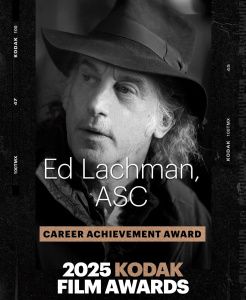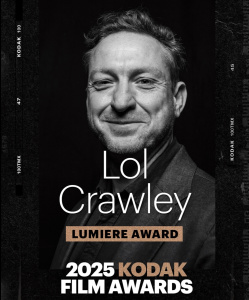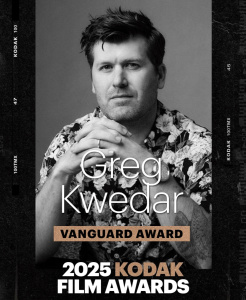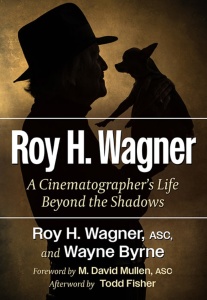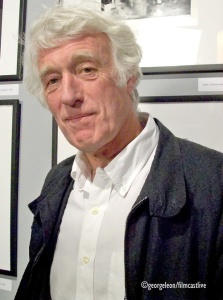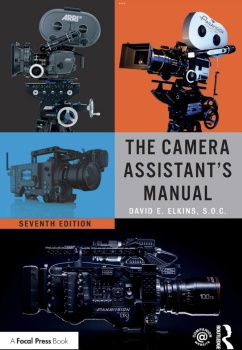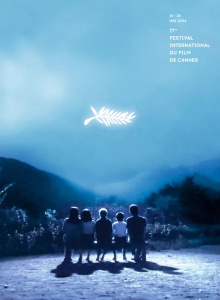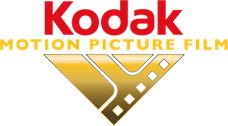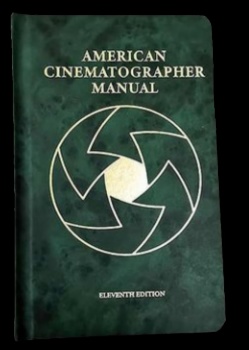As I remarked in a past story, the
Apple iPhone and the
Apple iPod has become an indispensable
Swiss Army Knife for the Cinematographer. Now, Apple introduces the versatile and sleek
iPad with a larger screen with many of the communications and apps features of the iPhone and iPod, such as a Wi-Fi web browser (Safari), email (with an expansive onscreen keyboard), a photo album, iTtunes music, an apps store, a notebook, an iBooks store, and much more.
But most importantly for us professional cinematographers or commercial still photographers, it is the iPad video capabilities with a beautiful
9.7-inch high-resolution display making the
iPad perfect for watching any kind of video, from HD movies to a High Definition DIT live-feed (Digital Imaging Technician)in your video village tent or review your digital still shoot from a mobile hand tablet on the go..
The iPad supports 1024 by 768 pixels with a Dock Connector to VGA Adapter or 576p and 480p with Apple Component AV Cable; 576i and 480i with Apple Composite AV Cable. It also supports H.264 video up to 720p, 30 frames per second, with Main Profile level 3.1 and AAC-LC audio up to 160 Kbps, 48kHz, stereo audio in .m4v, .mp4, and .mov file formats; MPEG-4 video, up to 2.5 Mbps, 640 by 480 pixels, 30 frames per second, Simple Profile with AAC-LC audio up to 160 Kbps, 48kHz, stereo audio in .m4v, .mp4, and .mov file formats; Motion JPEG (M-JPEG) up to 35 Mbps, 1280 by 720 pixels, 30 frames per second, audio in ulaw, PCM stereo audio in .avi file format
Since the iPad is essentially one big screen — with no distracting keypad or buttons — you feel completely immersed in whatever you’re watching. And you can keep watching for up to 10 hours, thanks to the lithium-polymer battery in the iPad.
The
iPhone and the
iPod has definitely become an integral part of the cinematographer's camera bag, at least it is in mine. Now, the iPad becomes a greater tool that surpasses the video playing and storage capacity (
16GB, 32GB, or 64GB flash drive)of the iPhone and the iPod. I will make sure to include it in my next shoot to experience its performance.
I was a great surprise to me to find last year, so many useful apps for the cinematographer and still photographer available for purchase at the Apple's App Store that I immediately loaded many of them in into my iPhone using my iTunes account. The simplicity, elegance and speed of the graphical interface of the applications is stunning and stylish at the same time.
As per my last posting I have divided the iPhone/iPod Touch applications into two groups, the Camera Department apps and the Lighting Department apps.
(read post). See the Apple iPad video in our
VOD playlist above.
Some of the apps available for the iPad and iPhone.
iSee4K: Red Camera App
ISee4K is for cameramen using the Red One Camera. It features a 4KStore reverse storage calculator, Media storage calculator and DoF Calculator.
AJA DataCalc: Media Calculator
This app by AJA features a calculator for storage requirements of media in various High-Definition formats including Final Cut Pro’s ProRes422 and 4444, Avid’s DNxHD, Sony HDCam SR, HDCam, and more.
pCAM + Digital Calculator: for Cinematographers and Still Photographers
This app calculates DoF and hyperfocal distance, Splits-Aperture Finder, Field of View, Focal Length Matching, Exposure, Running Time to Length, Shooting to Screen Time, HMI, Color Correction, Diopter, and more.
FilmCalculator
The Filmcalculator is a program for film professionals. Useful for DPs, focuspullers, clappers/loaders, VFX supervisors, still photographers..
Artemis Directors View Finder
An app for Directors and Cinematographers, it works like a real viewfinder. You are able to select different aspect ratios from standard Def and High-Def camera lens settings including Red, Panasonic, Sony, Canon, and other.
Cinemek/Hitchcock: Storyboarding Software
This application allow to make storyboards in a variety of ways using the internal camera to shoot and position frames for storyboard graphics. The software let you play back your storyboard in a slide show style and move the frames as if the camera was panning, zooming, trucking, etc. Also, you can export your storyboard to a printable pdf.
See the Apple iPad video in our
VOD playlist above.
by George Leon