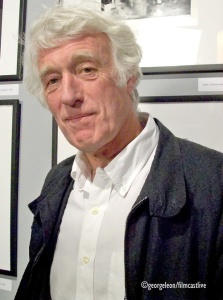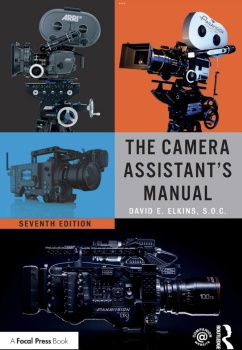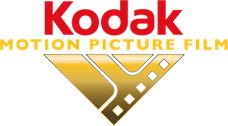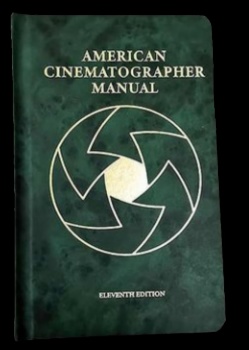The president of the Digital Cinema Society cinematographer James Mathers introduced two expert craftsmen in the art of film & video compositing using green and blue screen, Steve Wright Visual Effects artist and Ultimatte expert Bob Kertesz.
The workshop was of special interest to all invited cinematographers, videographers, digital imaging technicians (DIT), and to all novice and seasoned compositors working in the visual effects department. Kertez shared inside-tips and clear instructions of the do's and don’ts of acquiring good footage during photography for compositing. Wright on his part, shared his knowledge and post-production expertise of the do's and don'ts of delivering the compositing elements to a visual effects house.
 chniques of a green and a blue screen. He emphasized among other principles, the importance of setting up your green screen backdrop lighting first, preferring non-dimming 5600 K fixtures over any dimmable fixtures in order to avoid any colormetric error. Once the background working area is properly lit without any hot spots, proceed to illuminate accordingly to your key lighting and actor's blocking.
chniques of a green and a blue screen. He emphasized among other principles, the importance of setting up your green screen backdrop lighting first, preferring non-dimming 5600 K fixtures over any dimmable fixtures in order to avoid any colormetric error. Once the background working area is properly lit without any hot spots, proceed to illuminate accordingly to your key lighting and actor's blocking.Observe the rule of the 8 to 10 feet distance (large backdrop) from the actor's blocking to the green screen background to avoid any possible green spill, unwanted green reflections, unnecessary color shift, and shadows. To compensate for hard edges in the actor's body contour use a soft backlight and stopped it down accordingly to your key lighting and backdrop lighting. Its very important to choose the correct fabric and colors for your actor's wardrobe, if shooting against a green or an Ultimatte blue screen.
Do not use lens filters or fog machine while acquiring compositing footage. Except in the case of floor reflections or floor color spill when a circular polarizer lens filter may help to minimize unwanted reflections while rotating it over the lens to reduce glare. Remember to compensate for loss of exposure. Best if all is shot with prime lenses.
If shooting video your signal shall be clean, no sharpening effects or after color boosting. Use a vectorscope and waveform to regulate the video signal. High definition video provides the best resolution possible. The sampling frequency of a digitized video signal for compositing should be 4:4:4, at best. This signal includes all equal parts of the luminance and chrominace information of the acquired video footage.

Steve Wright also stressed the importance of delivering the assets to the visual effects house without any manipulation or unnecessary effects.
The compositor can add, frame by frame, any effect or portion of the visual palette need it to achieve the intended cinematic purpose. Unnecessary manipulation or mistakes incurred while acquiring the compositing footage can be "repaired" by an expert compositor or a visual effects artist, but not before turning the footage into a rather expensive rotoscoping job.
WATCH STREAMED VIDEO (courtesy Digital Cinema Society)
Bob Kertez
Steve Wright
For more info, visit
http://workshops.cgsociety.org/instructors/Steve_Wright/
Big Vision Studios
Digital Cinema Society