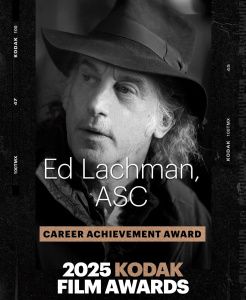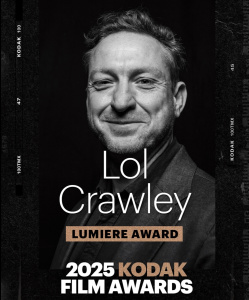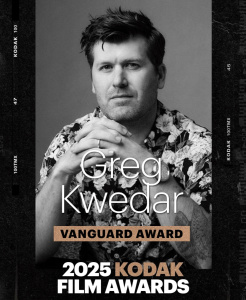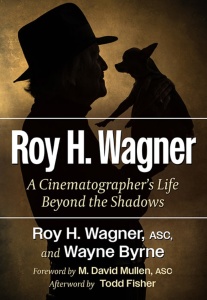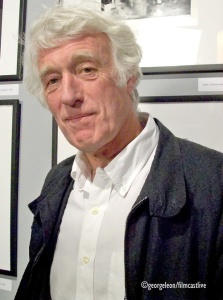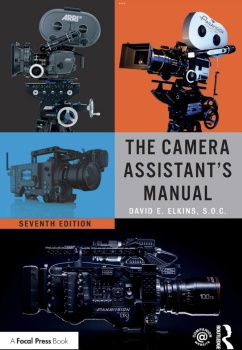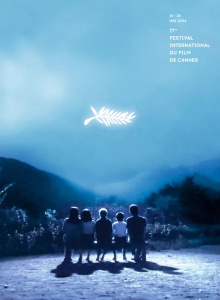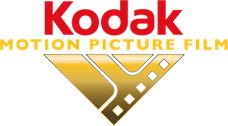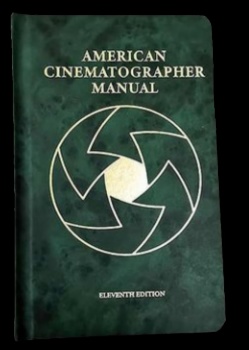Following the enormous success of the iPhone and iPod Touch as a mobile communication device and a mobile entertainment center, I have to mention again the many resources or "apps" available for the cinematographer and the filmmaker in general.
In my original posts about the apps, I said the iPhone and iPod may soon become the
Swiss Army Knife for the Cinematographer. Well, I have to say that the time is now, the
iPhone and the
iPod Touch are the
Swiss Army Knife for the Cinematographer.
Derrick Faw, a professional photographer and videographer living in Paris, France compiled the newest list of iPhone and iPod apps for the filmmaker on his website
World Wide Angle.

One of the hottest commodities on the market today is the
iPhone and
iPod Touch. It is expected that Apple will have sold 80 million iPhones by 2012. The uses for this mini computer are growing everyday. Currently there is over
65,000 official applications available at
iTunes for the iPhone. At the current growth rate this number could top 10 0,000 by the end of the year. This is not counting a vast amount of web based applications, over 1700 alone registered with Apple.
iPhone apps exist in many flavors, everything from simple games to complex software for professional task. Most apps are very affordable, if not dirt cheap or free. Filmmakers have not been left behind in the app frenzy. While searching the web for some tools to help us, I was astonished by the amount of software available. Here is a list of apps for the iPhone and iPod Touch apps I was able to dig up.
**Opera web browser users: If you have difficulty with the “get app” function working properly with iTunes, see this fix
Native Apps A native app is a software that is installed directly to the iPhone. The iTunes store host all the apps approved by Apple.
 Hitchcock by Cinemek inc (Cost: $19.99)
Hitchcock by Cinemek inc (Cost: $19.99)
(iPhone, OS: 3.0 or later) Screenshots 
Cinemek® Hitchcock for iPhone and iPod Touch is a mobile storyboard and pre-visualization composer designed for Directors, Directors of Photography, Producers, Writers, Animators, Art Directors, film students and anyone who wants to be able to visualize their story. More Info
 pCAM Film+Digital Calculator by David Eubank (Cost: $39.99)
pCAM Film+Digital Calculator by David Eubank (Cost: $39.99)
(iPhone/iPod Touch, OS: 2.2.1or later) Screenshots 
A Motion Picture and Still Photography calculator for Directors of Photography, Photographers, Camera Operators, Camera Assistants, VFX Supervisors, Script Supervisors, Gaffers, Grips, Editors, Production Designers, Art Directors, Film and Photography Students. Created by the same Hollywood Camera Assistant who created the widely used Palm version.
More Info iTC Calc by KPL Production Services, Ltd. (Cost: $9.99)
iTC Calc by KPL Production Services, Ltd. (Cost: $9.99)
(iPhone/iPod Touch, OS: 3.0 or later) Screenshots 
iTC Calc is the perfect companion for any producer, post-production producer, editor, Flame or After Effect artists and everyone who need to deal with timecode and frames.
More Info iTC Calc Light by KPL Production Services, Ltd. (Cost: $2.99)
iTC Calc Light by KPL Production Services, Ltd. (Cost: $2.99)
(iPhone/iPod Touch, OS: 2.2 or later) Screenshot 
iTC Calc Light is the perfect calculator for any producer, post-production producer, editor, flame or After Effect artists and everyone who need to make quick timecode calculations.
More Info TCCalc – Timecode calculator by Jean-Luc Pedroni (Cost: $4.99)
TCCalc – Timecode calculator by Jean-Luc Pedroni (Cost: $4.99)
(iPhone/iPod Touch, OS: 3.0 or later) Screenshots 
TCCalc is a powerful time code calculator. With its two views, horizontal and vertical springboard, you can choose between basic timecode operations, or more sofisticated operations and features.
More Info TimeCodeCal by Daniel Maskell (Cost: $2.99)
TimeCodeCal by Daniel Maskell (Cost: $2.99)
(iPhone/iPod Touch, OS: 2.2 or later) Screenshots 
TimeCodeCal is the most flexible time / timecode calculator available. With it’s user configurable frame rate from 1 to 100 frames per second, plus hexadecimal mode it is aimed at anyone performing time based calculations, from the casual user to professionals in the broadcast industry. The hex mode was included with developers in mind looking at memory dumps of data.
More Info FreeTime Pro by Javier Hernanz Zajara (Cost: Free)
FreeTime Pro by Javier Hernanz Zajara (Cost: Free)
(iPhone/iPod Touch, OS: 2.1 or later) Screenshots 
A powerful timecode calculator. Conversion and editing modes. Formats include NTSC, Drop Frame, PAL, Film edgecode (3:2 pulldown), and real-time. User preferences control behavior with field overflows, illegal (dropped) frames values, and key click sound.
 TC Calculator by Javier Hernanz Zajara (Cost: Free)
TC Calculator by Javier Hernanz Zajara (Cost: Free)
(iPhone/iPod Touch, OS: 2.0 or later) Screenshot 
TC Calculator is a simple calculator for operating with TC’s (Time Codes) and frames. It can add, substract and convert TC’s between different speeds. It may be very useful for people working on video or film. Currently not available in iTunes US Store.
 EditCalc by Brad Brooks (Cost: $0.99)
EditCalc by Brad Brooks (Cost: $0.99)
(iPhone/iPod Touch, OS: 2.2.1 or later) Screenshots 
EditCalc is a frames, footage and timecode calculator app for the iPhone and iPod Touch.
More Info time:calc by WattenEarth (Cost: $1.99)
time:calc by WattenEarth (Cost: $1.99)
(iPhone/iPod Touch, OS: 2.0 or later) Screenshot 
time:calc is a time calculator that does conversions and calculations of time. It also works with timecode enabling calculations of frame rates for TV and film.
More Info timecoder app by zinc Roe Inc. (Cost: Free)
timecoder app by zinc Roe Inc. (Cost: Free)
(iPhone/iPod Touch, OS: 2.1 or later) Screenshots 
Timecoder converts video timecode between two different frame rates, from timecode to frame number and from frame number back to timecode. You can leave out the hours, minutes or seconds when they’re not necessary. You can also use large values that will “roll over”. For example, you can enter 90;00 (90 seconds) and Timecoder will automatically convert it to 00:01:30;00 (1 minute and 30 seconds). You can choose from a list of common framerates (frames, 24, 25, 29.97 and 30), or enter any framerate you like. Timecodes and framerates are rounded for display, but the conversions are accurate to more than three decimal places.
 Film Editor’s Calculator by Michael Koperwas (Cost: $0.99)
Film Editor’s Calculator by Michael Koperwas (Cost: $0.99)
(iPhone/iPod Touch, OS: 2.2 or later) Screenshots 
The Film Editor’s Calculator is a valuable tool for any film editor which allows you to calculate feet and frames for 35mm motion picture film. The calculator’s database also gives you information such as manufacturer and film stock based on the keycode’s prefix. The keycode calculator interface is very simple to use and is helpful when working with film at the bench or working with telecines on an editing system.
 Film Calculator by Noah Harlan (Cost: $0.99)
Film Calculator by Noah Harlan (Cost: $0.99)
(iPhone/iPod Touch, OS: 2.0 or later) Screenshots 
The 2.1 Film Calculator is a multi-purpose tool for filmmakers to aid in common tasks of film conversion and counting in pre-production, production and post-production.** On Sale! Now only $.99 until we release the new version in a couple weeks. Enjoy! ** More Info
 Action Log Pro by Andris Ltd (Cost: $29.99)
Action Log Pro by Andris Ltd (Cost: $29.99)
(iPhone/iPod Touch, OS: 2.0 or later) Screenshots 
Action Log is a film and television logging tool, designed for use on location or in a studio with up to 25 recording devices. At the touch of a button the logging system keeps track of all reel names and timecodes for each recorded piece of action.
More Info Action Log by Andris Ltd (Cost: $5.99)
Action Log by Andris Ltd (Cost: $5.99)
(iPhone/iPod Touch, OS: 2.0 or later) Screenshots 
Action Log is a film and television logging tool, designed for use on location or in a studio with 1 recording device. At the touch of a button the logging system keeps track of all reel names and timecodes for each recorded piece of action.
More Info Movie★Slate by PureBlend Software. (Cost: $4.99)
Movie★Slate by PureBlend Software. (Cost: $4.99)
(iPhone/iPod Touch, OS: 2.1 or later) Screenshots 
Movie★Slate is a digital slate, clapper board, shot log, and shot notepad— designed for use with film, television, documentaries, interviews, and home movies. Movie★Slate provides an easy way to log footage and take notes as you shoot— saving you time later when you capture and edit the footage on your computer.
More Info FilmSlate by Idea Engine, Inc. (Cost: $4.99)
FilmSlate by Idea Engine, Inc. (Cost: $4.99)
(iPhone/iPod Touch, OS: 2.2.1 or later) Screenshots 
FilmSlate puts a portable “Smart Slate” in your hand. FilmSlate was developed by professionals, for professionals, and is designed to be used on set as an insert slate, a run-and-gun slate, or a portable backlit slate in your pocket.
More Info iSlate by ibuiltthis (Cost: $2.99)
iSlate by ibuiltthis (Cost: $2.99)
(iPhone/iPod Touch, OS: 2.1 or later) Screenshots 
iSlate is an easy to use portable digital clapper board that can help video enthusiasts add a touch of hollywood magic to their videos. Possible uses include video blogs, online video postings, and various video projects. More Info
 iSlate Lite by ibuiltthis (Cost: Free)
iSlate Lite by ibuiltthis (Cost: Free)
(iPhone/iPod Touch, OS: 2.1 or later) Screenshot 
Free Lite version of iSlate the portable digital clapper board.
 AClapBoard by Rolf-dieter Klein (Cost: $4.99)
AClapBoard by Rolf-dieter Klein (Cost: $4.99)
(iPhone/iPod Touch, OS: 2.2.1 or later) Screenshots 
A digital clapboard/Slate and client time measurement system. New features: timecode calculator and color charts, 2-pop sync. The application combines many functions useful for film makers but also in general for free lancer.
More Info ClapBoardLT by Rolf-dieter Klein (Cost: $0.99)
ClapBoardLT by Rolf-dieter Klein (Cost: $0.99)
(iPhone/iPod Touch, OS: 2.2.1 or later) Screenshots 
A digital clapboard and client time measurement system. ClapBoardLT is the smaller version of AClapBoard which has more features like color chart and timecode calculator.
More Info
 LlamaSlate by Scott Lawrence (Cost: $1.99)
LlamaSlate by Scott Lawrence (Cost: $1.99)
(iPhone/iPod Touch, OS: 2.0 or later) Screenshots 
LlamaSlate is a filmmaker’s tool to help with the editorial process. LlamaSlate is a simplified digital version of a traditional “clapper board” or “slate”, which is used to mark the beginning and end of every shot filmed. LlamaSlate can also help you to sync multiple cameras easily.
More Info Pocket DIT by Clifton Production Services LLC (Cost: Free)
Pocket DIT by Clifton Production Services LLC (Cost: Free)
(iPhone/iPod Touch, OS: 2.0 or later) Screenshots 
RED Camera users, this is your cinematography “cheat sheet”. More Info
 iSee4K by Edward Watkins (Cost: Free)
iSee4K by Edward Watkins (Cost: Free)
(iPhone/iPod Touch, OS: 2.2.1 or later) Screenshots 
With this nifty little app spend your time ‘getting the shot’, rather than pouring over manuals and reference tables. Although primarily developed to aid users of the RED® Digital Cinema Camera, iSee4K is highly configurable and allows users to calculate DoF, FoV and Lens equivalence for virtually any camera and lens.
More Info DoF by Michael Neuwert (Cost: $1.99)
DoF by Michael Neuwert (Cost: $1.99)
(iPhone/iPod Touch, OS: 2.0 or later) Screenshots 
DoF is a small utility for Photographer or Videographer allowing to calculate the depth of field.
More Info DOFMaster by Donald Fleming (Cost: $1.99)
DOFMaster by Donald Fleming (Cost: $1.99)
(iPhone/iPod Touch, OS: 2.0 or later) Screenshot 
Use DOFMaster to calculate the depth of field in your photographs. You’ll be able to select the lens and f/stop combination that provides the zone of sharpness you need. Use it to calculate the hyperfocal distance for landscape photography.
More Info DOF Ruler by Devin Hartman (Cost: $1.99)
DOF Ruler by Devin Hartman (Cost: $1.99)
(iPhone/iPod Touch, OS: 3.0 or later) Screenshots 
DOF Ruler is a Depth of Field calculator with a unique sliding ruler interface. It is a quick and easy way for Photographers to calculate Depth of Field.
More Info f/8 DoF Calculator by Thorsten Kramp (Cost: $3.99)
f/8 DoF Calculator by Thorsten Kramp (Cost: $3.99)
(iPhone/iPod Touch, OS: 2.0 or later) Screenshots 
Photojournalists have a saying, “f/8 and be there,” meaning that being on the scene is more important than worrying about technical details. Yet with f/8, the depth-of-field and hyperfocal distance calculator for the iPhone and iPod touch, you’ll be there with the depth of field spot-on, too! Anywhere, anytime!
More Info MatchLens by D Matthew Smith (Cost: $9.99)
MatchLens by D Matthew Smith (Cost: $9.99)
(iPhone/iPod Touch, OS: 2.2 or later) Screenshots 
This calculator computes the equivalent lens focal length to produce the same field of view between two cameras with different aperture/sensor sizes. It will do a “Match Lens” calculation, and produce the closest equivalent angle of view lens, in millimeters, for both vertical and horizontal frames, between the original camera’s focal length and the current camera’s focal length.
More Info ShootPad by David Brewster (Cost: $6.99)
ShootPad by David Brewster (Cost: $6.99)
(iPhone/iPod Touch, OS: 2.2.1 or later) Screenshots 
Made for the guy shooting home video or the videographer shooting with their own camera. As the professional video guy is pausing and starting his video camera, he’s supposed to make notes for the starting and ending of cuts for later editing. More Info
 Animation Timer by Randy Cartwright (Cost: $4.99)
Animation Timer by Randy Cartwright (Cost: $4.99)
(iPhone/iPod Touch, OS: 2.2 or later) Screenshots 
Animation Timer is a simple stopwatch designed for animators. More Info
 FrameTime by Patrick Spizzo (Cost: $0.99)
FrameTime by Patrick Spizzo (Cost: $0.99)
(iPhone/iPod Touch, OS: 2.2.1 or later) Screenshots 
FrameTime is a simple animation timer that lets you time events down to fractions of a second. Use the simple controls to start the timer, then add keyframes based on the action you are timing out. Once you are finished, the timer controls conveniently move out of the way so you can see as many of the keyframes as possible.
More Infoby Wes McDermott(Cost: $0.99)
(iPhone/iPod Touch, OS: 3.0 or later) Screenshots 
An animation timer is being added so that you can time movement and convert that into a given frame count!
More Info Screenplay by Black Mana Studios (Cost: $2.99)
Screenplay by Black Mana Studios (Cost: $2.99)
(iPhone/iPod Touch, OS: 3.0 or later) Screenshots 
Black Mana Studios’ Screenplay is the world’s first fully-functional mobile screenwriting application. It allows professionals and hobbyists alike to write complete movie and television screenplays directly on the iPhone or iPod Touch.
More Info Sync Points by Jon Lay (Cost: $0.99)
Sync Points by Jon Lay (Cost: $0.99)
(iPhone/iPod Touch, OS: 2.2.1 or later) Screenshot 
Sync Points is a calculator for composers for film, video, or any medium where precise synchronization to picture or SMPTE timecode is needed. With this app, you can calculate hit points from tempo or beats, generate an exact tempo in BPM and FPB for a given number of beats or timing, and compute a number of beats given a tempo and timing.
More Info FiRe – Field Recorder by Audiofile Engineering, LLC (Cost: $5.99)
FiRe – Field Recorder by Audiofile Engineering, LLC (Cost: $5.99)
(iPhone, OS: 2.2.1 or later) Screenshots 
FiRe is the world’s first professional field recorder built exclusively for iPhone and iPod Touch.. Combining powerful, elegant and uncluttered audio utilities with unparalleled technical support.
More Info PowerCalc by West Side Systems, LLC (Cost: $0.99)
PowerCalc by West Side Systems, LLC (Cost: $0.99)
(iPhone/iPod Touch, OS: 2.0 or later) Screenshots 
PowerCalc performs basic electrical power calculations with watts, volts, amps, and motor power factor.
More Info LightMeter by Frank Bauer (Cost: $2.99)
LightMeter by Frank Bauer (Cost: $2.99)
(iPhone, OS: 3.0 or later) Screenshots 
Turn your iPhone 3G-S into a exposure meter.More Info
 Helios Sun Position Calculator by Chemical Wedding (Cost: $29.99)
Helios Sun Position Calculator by Chemical Wedding (Cost: $29.99)
(iPhone/iPod Touch, OS: 3.0 or later) Screenshots 
Helios is a Sun Position Calculator that graphically represents the position of the sun from dusk to dawn, on any given day, in any given place. More Info
 Focalware by Spiral Development Inc (Cost: $9.99)
Focalware by Spiral Development Inc (Cost: $9.99)
(iPhone/iPod Touch, OS: 2.1 or later) Screenshots 
Focalware calculates sun and moon position for a given location and date. Use the interactive compass to determine the path and height of the sun or moon. Photographers and filmmakers who are always asked by their clients for the sun, moon and stars, can now deliver.
More Info (with Video Demonstration) MagicHour by Vela Design Group (Cost: $3.99)
MagicHour by Vela Design Group (Cost: $3.99)
(iPhone/iPod Touch, OS: 2.1 or later) Screenshots 
MagicHour™ (formerly VelaClock) is a world clock that can quickly display the time of sunrise, sunset, three kinds of twilight (civil, nautical, astronomical) for dawn and dusk, moonrise, moonset, duration of daylight, current phase of moon, date and times for the next four moon phases, countdown to the next sunrise or sunset and next moonrise or moonset, and more.
More Info iFilmmaker Pro by Katha Films LLC (Cost: $4.99)
iFilmmaker Pro by Katha Films LLC (Cost: $4.99)
(iPhone/iPod Touch, OS: 2.0 or later) Screenshots 
For the movie making beginner, expert filmmaker or “been-there-done-that indie enthusiast”, iFilmMaker is loaded with 1500 questions, tips and tricks of the film making trade, presented in a very entertaining, and educational manner. With iFilmMaker application, you can learn about different aspects of filmmaking like editing, directing /producing, scriptwriting, acting, and cinematography with easy to answer questions, and click to live web links for detailed information about the particular subject.
More Info iFilmmaker Pro Lite by Katha Films LLC (Cost: $1.99)
iFilmmaker Pro Lite by Katha Films LLC (Cost: $1.99)
(iPhone/iPod Touch, OS: 2.0 or later) Screenshots 
For the movie making beginner, expert or “been-there-done-that indie enthusiast”, iFilmMaker is loaded with hundreds questions, tips and tricks of the film making trade, presented in a very entertaining, and educational manner. With iFilmMaker application, you can learn about Editing, Directing/Producing, ScriptWriting, Acting, and Cinematography with easy to answer questions, and click to live web links for detailed information about the particular subject.
More Info Clz Movies by Bitz & Pixelz BV (Cost: $9.99)
Clz Movies by Bitz & Pixelz BV (Cost: $9.99)
(iPhone/iPod Touch, OS: 2.0 or later) Screenshots 
This app is a supplement to Movie Collector software by Collectorz.com. Movie Collector is a must have for anyone with a large film collection. It is by far the most complete and versital database software available on the market. Clz Movies application for the iPhone allows your to take your movie collection with you on the go. More Info
Web Based Apps
Web applications (or web apps) combine the power of the Internet with the simplicity of Multi-Touch technology, all on a 3.5-inch screen. iPhone and iPod touch let you easily flick through news on Digg, play Sudoku or Bejeweled with a finger tap, and quickly check movie times, train schedules, and favorite blogs.
When you find a web app you like, you can put it front and center on your Home screen. Just open the web app on your iPhone or iPod touch, tap the plus sign, and then tap “Add to Home screen.” A Web Clip will be added to your Home screen automatically for easy, one-tap access. You have up to nine Home screen pages for all your Web Clips and you can organize them however you like.
Footage Calc by Digital Rebellion (Cost: free)
(iPhone/iPod Touch, OS: All) Screenshot
Enables you to calculate the amount of disk space required for various video codecs at varying frame rates. It offers an easy-to-use interface that allows you to quickly and easily view the required information whilst on the move – perfect for those awkward on-the-spot questions from clients. Along with the
iPhone Version there is also a
full browser version. Also available as an
offline application.
 Film Rate Calc by Digital Rebellion (Cost: free)
Film Rate Calc by Digital Rebellion (Cost: free)
(iPhone/iPod Touch, OS: All) Screenshot
Calculates the relationship between film reels and shooting time. Use this calculator to work out how many rolls of film are required for a certain shooting ratio, or alternatively calculate how many minutes have been shot for a certain number of rolls. This is a useful tool for any script supervisor or producer. Along with the iPhone Version there is also a full browser version. Also available as an offline iPhone application.
 Aspect Ratio Calculator by Digital Rebellion (Cost: free)
Aspect Ratio Calculator by Digital Rebellion (Cost: free)
(iPhone/iPod Touch, OS: All) Screenshot
Allows you to calculate the aspect ratio, width or height of an image or video. Also displays extra information such as the film or video format that the aspect ratio is normally associated with. This enables you to work out the correct frame size to use when creating CG shots that will be broadcast or intercut with live action footage. Along with the
iPhone Version there is also a
full browser version.
(iPhone/iPod Touch, OS: All) Screenshot
This tool will calculate the depth of field for a given sensor or film type, aperture, focal length, and subject distance (the distance from the camera to the person or object you are focusing on). A lower number means that a large proportion of the background will remain in sharp focus and a higher number means that a smaller proportion (if any) will be in focus. It also includes presets for popular video cameras. Selecting a preset will automatically change the sensor type to fit your camera. Please be aware that this tool is designed for cinematographers, not still photographers. Along with the
iPhone Version there is also a
full browser version.
 Pixel Aspect Ratio Calculator by Digital Rebellion (Cost: free)
Pixel Aspect Ratio Calculator by Digital Rebellion (Cost: free)
(iPhone/iPod Touch, OS: All) Screenshot
This tool will help you calculate pixel aspect ratios (PAR) of video formats. It also enables you to work out the proper resolution for a still image placed into a non-square pixel timeline. The source resolution is the square pixel resolution (ie. the dimensions of the still image) and the target resolution is the non-square resolution (ie. the final resolution of the image upon adding it to the timeline).
Along with the iPhone Version there is also a full browser version.
 Lens Angle Calculator by Digital Rebellion (Cost: free)
Lens Angle Calculator by Digital Rebellion (Cost: free)
(iPhone/iPod Touch, OS: All) Screenshot
Use this calculator to calculate the lens angle or focal length for a given sensor size. This is useful for planning out camera placements in advance, which is particularly invaluable for visual effects work. Along with the
iPhone Version there is also a
full browser version.
 Power Load Calculator by Digital Rebellion (Cost: free)
Power Load Calculator by Digital Rebellion (Cost: free)
(iPhone/iPod Touch, OS: All) Screenshot
Use this calculator to calculate the lens angle or focal length for a given sensor size. This is useful for planning out camera placements in advance, which is particularly invaluable for visual effects work. Along with the
iPhone Version there is also a
full browser version.
 RED StrorageCalculator by Alex Boerger (Cost: free)
RED StrorageCalculator by Alex Boerger (Cost: free)
(iPhone/iPod Touch, OS: All) Screenshots
This calculator is specifically for Red Camera users. With it you can determine how much storage (in gigabytes) based upon your desired Redcode, Resolution, Aspect, Framerate, and time. Go to the
iPhone Version.
Hitchcock by Cinemek inc (Cost: $19.99)
pCAM Film+Digital Calculator by David Eubank (Cost: $39.99)
iTC Calc by KPL Production Services, Ltd. (Cost: $9.99)
iTC Calc Light by KPL Production Services, Ltd. (Cost: $2.99)
TCCalc – Timecode calculator by Jean-Luc Pedroni (Cost: $4.99)
TimeCodeCal by Daniel Maskell (Cost: $2.99)
FreeTime Pro by Javier Hernanz Zajara (Cost: Free)
TC Calculator by Javier Hernanz Zajara (Cost: Free)
EditCalc by Brad Brooks (Cost: $0.99)
time:calc by WattenEarth (Cost: $1.99)
timecoder app by zinc Roe Inc. (Cost: Free)
Film Editor’s Calculator by Michael Koperwas (Cost: $0.99)
Film Calculator by Noah Harlan (Cost: $0.99)
Action Log Pro by Andris Ltd (Cost: $29.99)
Action Log by Andris Ltd (Cost: $5.99)
Movie★Slate by PureBlend Software. (Cost: $4.99)
FilmSlate by Idea Engine, Inc. (Cost: $4.99)
iSlate by ibuiltthis (Cost: $2.99)
iSlate Lite by ibuiltthis (Cost: Free)
AClapBoard by Rolf-dieter Klein (Cost: $4.99)
ClapBoardLT by Rolf-dieter Klein (Cost: $0.99)
LlamaSlate by Scott Lawrence (Cost: $1.99)
Pocket DIT by Clifton Production Services LLC (Cost: Free)
iSee4K by Edward Watkins (Cost: Free)
DoF by Michael Neuwert (Cost: $1.99)
DOFMaster by Donald Fleming (Cost: $1.99)
DOF Ruler by Devin Hartman (Cost: $1.99)
f/8 DoF Calculator by Thorsten Kramp (Cost: $3.99)
MatchLens by D Matthew Smith (Cost: $9.99)
ShootPad by David Brewster (Cost: $6.99)
Animation Timer by Randy Cartwright (Cost: $4.99)
FrameTime by Patrick Spizzo (Cost: $0.99)
Screenplay by Black Mana Studios (Cost: $2.99)
Sync Points by Jon Lay (Cost: $0.99)
FiRe – Field Recorder by Audiofile Engineering, LLC (Cost: $5.99)
PowerCalc by West Side Systems, LLC (Cost: $0.99)
LightMeter by Frank Bauer (Cost: $2.99)
Helios Sun Position Calculator by Chemical Wedding (Cost: $29.99)
Focalware by Spiral Development Inc (Cost: $9.99)
MagicHour by Vela Design Group (Cost: $3.99)
iFilmmaker Pro by Katha Films LLC (Cost: $4.99)
iFilmmaker Pro Lite by Katha Films LLC (Cost: $1.99)
Clz Movies by Bitz & Pixelz BV (Cost: $9.99)
Film Rate Calc by Digital Rebellion (Cost: free)
Aspect Ratio Calculator by Digital Rebellion (Cost: free)
Pixel Aspect Ratio Calculator by Digital Rebellion (Cost: free)
Lens Angle Calculator by Digital Rebellion (Cost: free)
Power Load Calculator by Digital Rebellion (Cost: free)
RED StrorageCalculator by Alex Boerger (Cost: free)